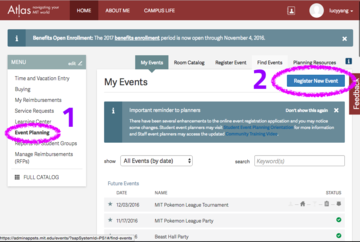| COVID information page <https://now.mit.edu/> |
Party registration
From ECWiki
(Difference between revisions)
| Line 10: | Line 10: | ||
Go to [https://atlas.mit.edu/atlas/Main.action?tab=home&sub=group_evplan Atlas], Event Planning tab. Click "Register New Event". Fill out relevant information. Importantly, the planner should be your party host, and you should checkbox that you will serve alcohol. | Go to [https://atlas.mit.edu/atlas/Main.action?tab=home&sub=group_evplan Atlas], Event Planning tab. Click "Register New Event". Fill out relevant information. Importantly, the planner should be your party host, and you should checkbox that you will serve alcohol. | ||
| - | [[file:Atlas_party_reg.png|thumb|upright|alt=Yay registration!]] | + | [[file:Atlas_party_reg.png|thumb|center|upright=2.0|alt=Yay registration!]] |
==header 2== | ==header 2== | ||
Revision as of 03:46, 30 October 2016
A comprehensive guide to party registration. Still in progress.
Contents |
When do I start party registration?
Event registration suggests at least 10 business days (i.e. 2 weeks) for registration to finish. It doesn't hurt to do it ASAP.
Who registers the party?
The party host should fill out the form. Importantly, they need to be 21 years or older, are not allowed to drink at the event, and enforce the 1 drink/hour rule. See here for MIT's Host Policy.
Where do I start registration?
Go to Atlas, Event Planning tab. Click "Register New Event". Fill out relevant information. Importantly, the planner should be your party host, and you should checkbox that you will serve alcohol.
header 2
Bullet point list
- item 1
- item 2
- item 3