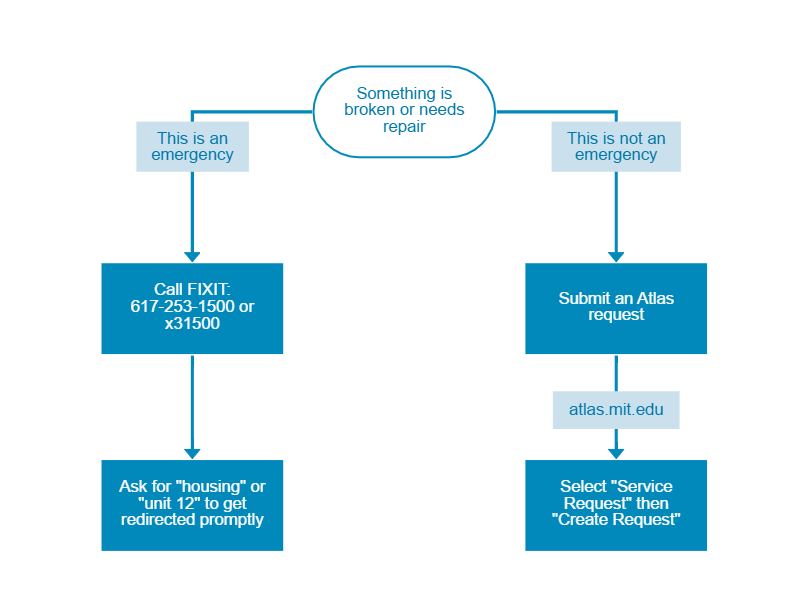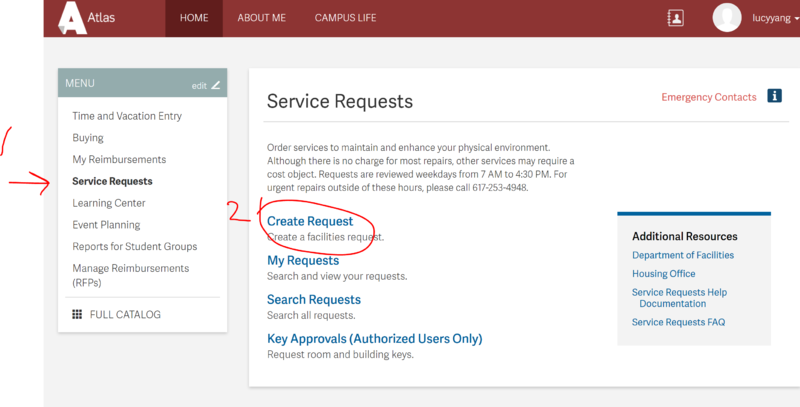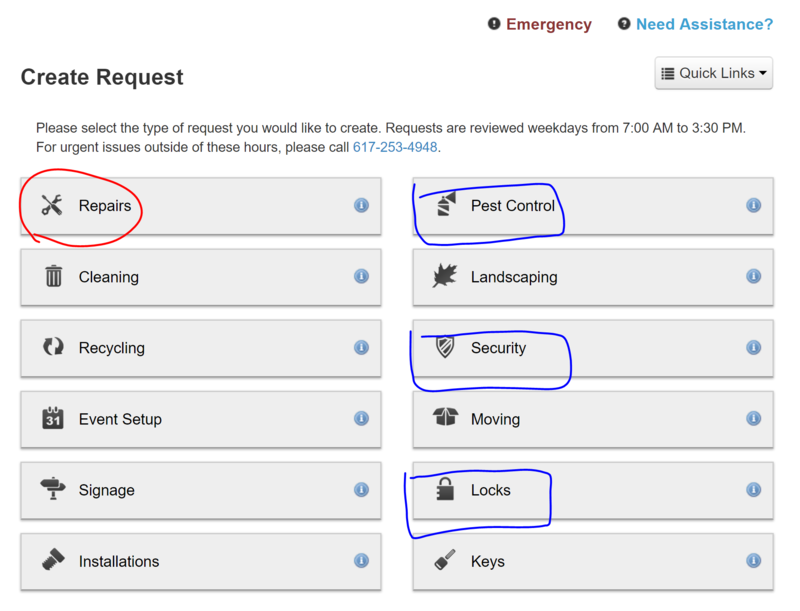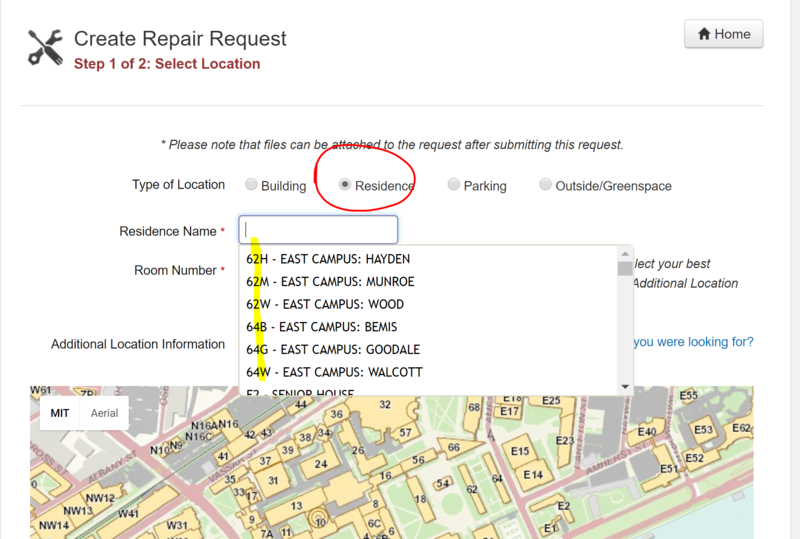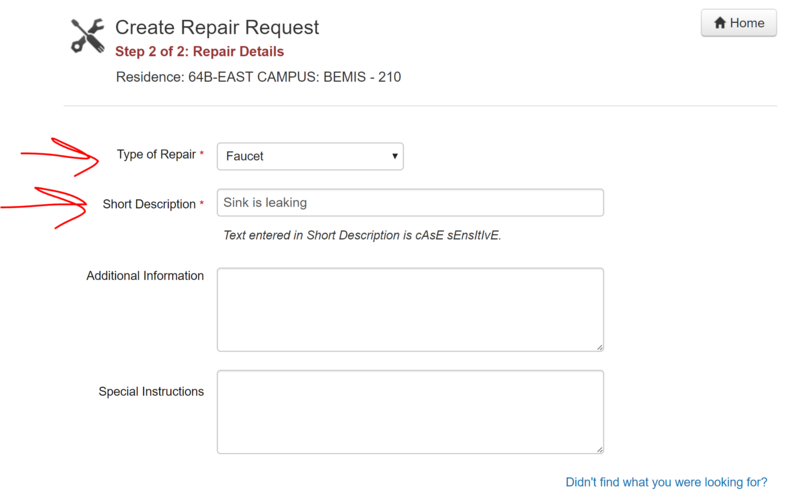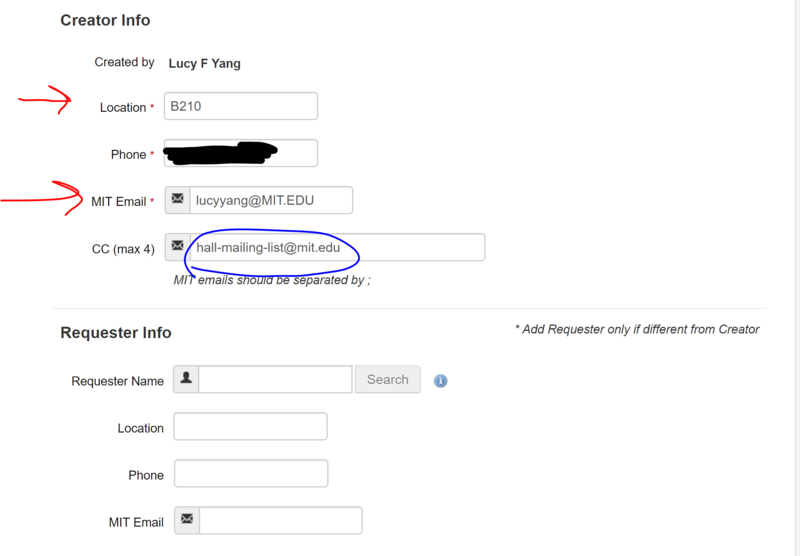| COVID information page <https://now.mit.edu/> |
FIXIT
From ECWiki
(→Why this matters) |
(→Why this matters) |
||
| Line 1: | Line 1: | ||
== Why this matters == | == Why this matters == | ||
| - | Sometimes you will find a facilities issue that you can't/shouldn't resolve yourself. FIXIT and MIT Facilities exists to help you. Example issues: | + | Sometimes you will find a facilities issue that you can't/shouldn't resolve yourself. FIXIT and MIT Facilities exists to help you. |
| + | |||
| + | [[File:Facilities_Repair_Flowchart.png | 800px | Flow chart]] | ||
| + | |||
| + | Example issues: | ||
*Personal | *Personal | ||
| Line 15: | Line 19: | ||
** Window is broken | ** Window is broken | ||
** Oven or stoves are broken | ** Oven or stoves are broken | ||
| - | |||
| - | |||
| - | |||
== How to Call == | == How to Call == | ||
Revision as of 20:01, 2 May 2017
Why this matters
Sometimes you will find a facilities issue that you can't/shouldn't resolve yourself. FIXIT and MIT Facilities exists to help you.
Example issues:
- Personal
- In-room sink is leaky, clogged, etc.
- Ceiling or bathroom light is broken
- Window scroll or screen is missing or broken
- Radiator is dysfunctional
- Institute furniture is missing or broken
- Persistent pests
- Communal
- Kitchen sink is clogged
- Window is broken
- Oven or stoves are broken
How to Call
Business hours (8a-4p, M-F) --> __
After hours (4p-8a, M-F, all weekends and holidays) --> __
Ask for "housing" or "unit 12" to get directed to the appropriate line.
How to create a Work Order on Atlas
0) Go to atlas.mit.edu (MIT log-in or certificates required).
1) Select "Service Requests"
2) Select "Create Request"
3) Select "Repairs"
Items in blue squares are potentially useful, but should be avoided. There is a pest option within "Repairs", and the "Pest Control" may be for more serious requests. Calling MIT Police more be more useful than submitting a "Security" request. If you're locked out of your room, call FIXIT instead of submitting a "Locks" request.
4) Select "residence" as building type. Choose the correct section of EC that the problem is in. Put down the room number of the repair issue. (if you're unsure because it is in the kitchen or bathroom, put down your own room number.)
5) Select type of repair (there are dozens of options.) Type a concise description and include more info in the paragraph section.
6) Include your location (room number like Wa612, M603, etc.), phone, and email. Add your hall email as a cc if the issue is in a communal area (so that other people know there is a problem and it was already reported.)
7) Press submit, you'll get a confirmation email that the request was sent. You will get an email when the work order is closed.