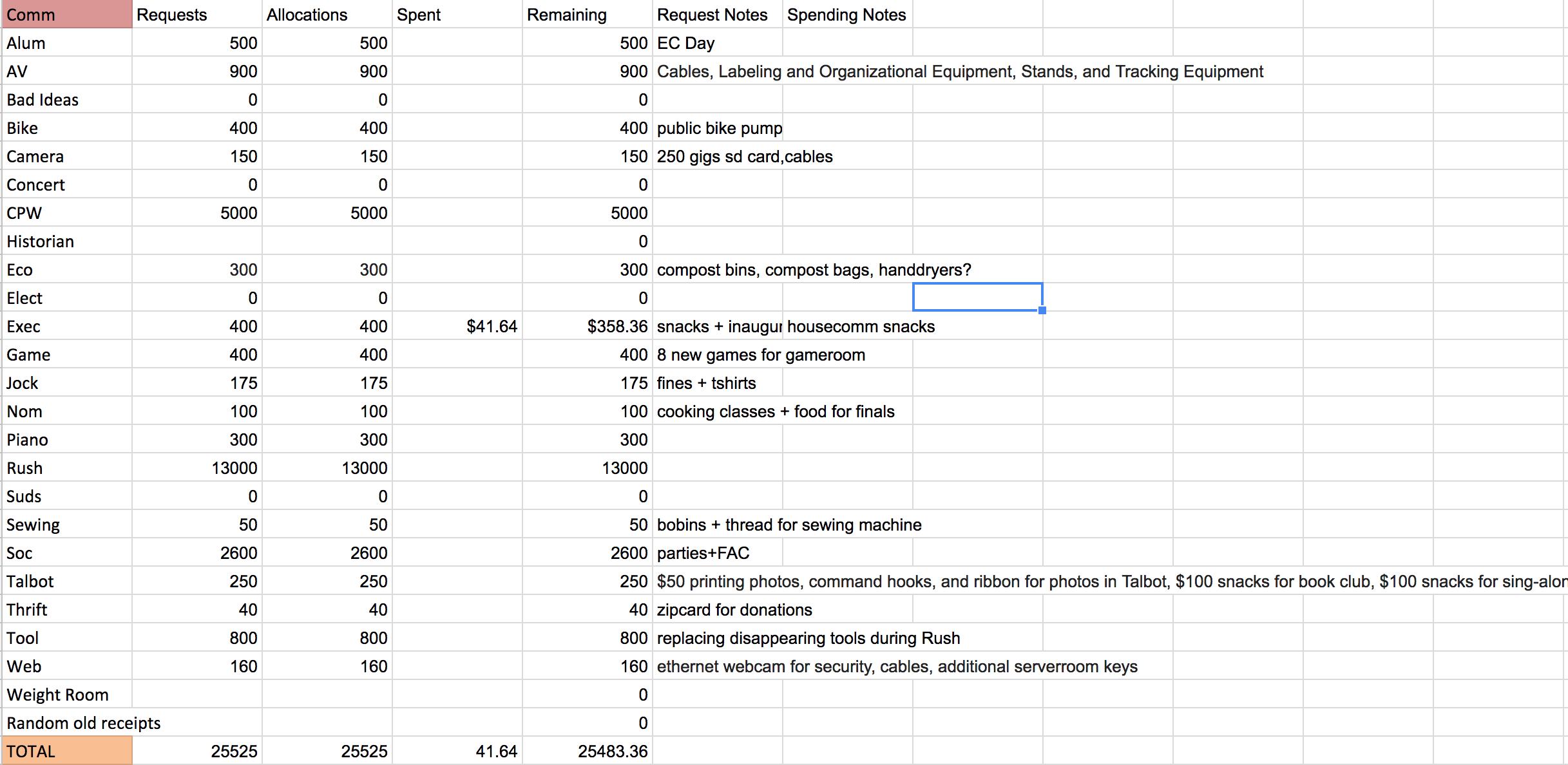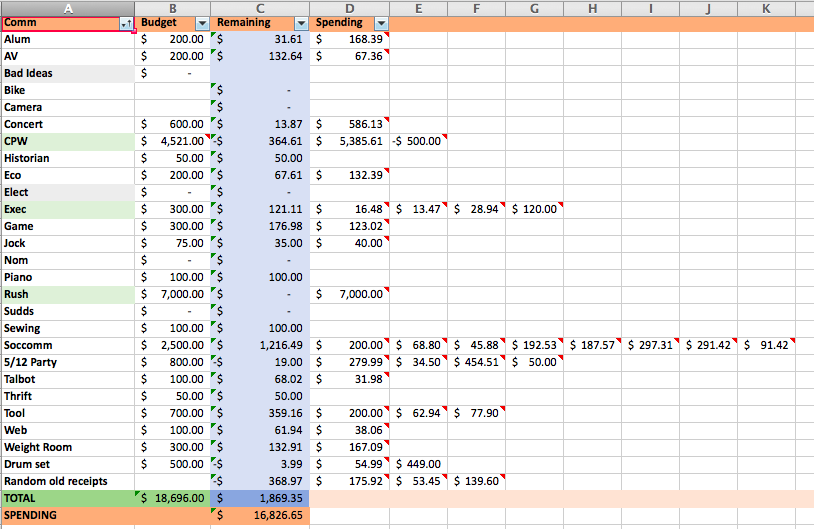| COVID information page <https://now.mit.edu/> |
Comms Budget
From ECWiki
(Difference between revisions)
| (11 intermediate revisions not shown) | |||
| Line 1: | Line 1: | ||
| - | If you've submitted items for an RFP, you can track its progress [https:// | + | If you've submitted items for an RFP, you can track its progress [https://atlas.mit.edu/atlas/Main.action?tab=home&sub=group_my_reimburse on Atlas]. Click "Track My Reimbursements" on that page ("My Reimbursements".) |
| - | + | Live-updated budget figures used to be found [http://ec.mit.edu/money/budget.html here]. (But keeping an excel sheet is enough work.) Complicated things like FAC/Party refunds and large events (FredFest, Bad Ideas, CPW, and Rush) are kept on separate sheets. | |
| - | |||
| - | + | Below is the Spring 2018 Budget. | |
| - | + | [[File:sp18_allocations.png]] | |
| - | + | == How do I get reimbursed? == | |
| - | + | See [http://ec.mit.edu/wiki/index.php?title=Get_Reimbursed here]. | |
| - | + | ==Fall 2017== | |
| - | |||
| + | ==Spring 2017== | ||
| + | |||
| + | The original and final budget are below: | ||
| + | [[File:spring17final.png]] | ||
| + | |||
| + | ==Fall 2016== | ||
| + | |||
| + | The original and final budget are below: | ||
| + | [[File:fall16final.png]] | ||
| + | |||
| + | ==Spring 2016== | ||
| + | |||
| + | The original and final budget are below: | ||
| + | |||
| + | [[File:spring16final.png]] | ||
== Fall 2015 == | == Fall 2015 == | ||
| Line 25: | Line 38: | ||
[[Category:Comms and Officers]] | [[Category:Comms and Officers]] | ||
| + | [[http://www.example.com link title][http://www.example.com link title]] | ||
Latest revision as of 23:15, 5 March 2018
If you've submitted items for an RFP, you can track its progress on Atlas. Click "Track My Reimbursements" on that page ("My Reimbursements".)
Live-updated budget figures used to be found here. (But keeping an excel sheet is enough work.) Complicated things like FAC/Party refunds and large events (FredFest, Bad Ideas, CPW, and Rush) are kept on separate sheets.
Below is the Spring 2018 Budget.
Contents |
How do I get reimbursed?
See here.
Fall 2017
Spring 2017
The original and final budget are below:
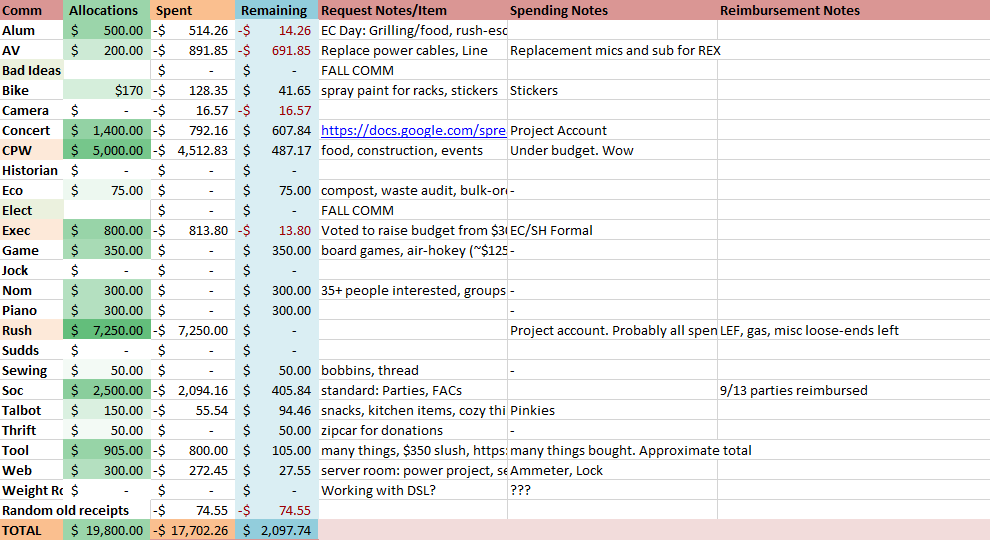
Fall 2016
The original and final budget are below:
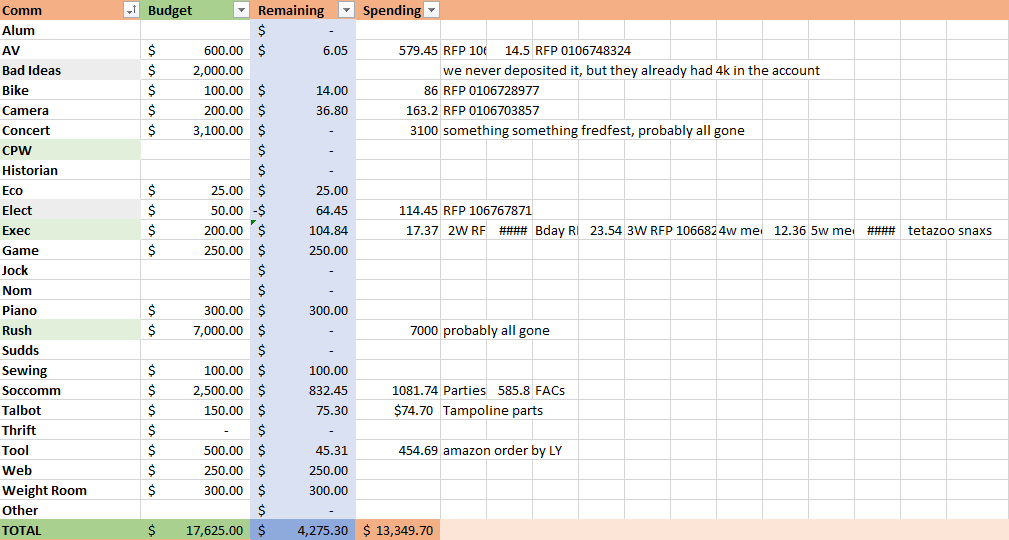
Spring 2016
The original and final budget are below:
Fall 2015
The updated budget (Fall 2015) can be found here.
The originally approved budget (Fall 2015) can be found here.[link titlelink title]